Ever been on a Tinder date, only to have your potential soulmate comment that you’re "way too far away"? Well, it could be because of how often Tinder updates your location. But when does it do so? How often should you update your location manually? And is there any way to keep your current location private? We’ll answer all these questions and more in this article – read on for the lowdown on Tinder’s location updating policy!
How Tinder Updates Your Location
Tinder is a popular dating app used by millions of people around the world. It uses your location to show you potential matches nearby, so it’s important that your location is up-to-date. But how often does Tinder update your location? Let’s take a look.
Does Tinder Update Automatically?
Yes! Tinder automatically updates your location when you open the app. This means that if you move to a new city or town, your location will be updated as soon as you open the app. However, this doesn’t mean that your location will always be accurate. If you stay in one place for a long time, your location may not be updated until you manually change it.
Can You Manually Update Your Location on Tinder?
Yes, you can manually update your location on Tinder at any time. To do this, simply go to the “Settings” page and select “Location”. From here, you can enter your current address or zip code to update your location. Keep in mind that this won’t change your actual location – it just tells Tinder where you are currently located.
What Happens When You Change Your Location on Tinder?
When you change your location on Tinder, the app will start showing you potential matches in the area you specified. It will also stop showing you matches from other areas. This means that if you’re looking for someone who lives close to you, changing your location on Tinder can help you find them faster.
Does Changing Your Location Affect Your Matches?
Changing your location on Tinder won’t affect your existing matches, but it could affect future matches. For example, if you move to a different city and update your location on Tinder, you’ll start seeing potential matches in that city instead of the ones you had before.
Does Updating Your Location Require Any Additional Steps?
No, updating your location on Tinder does not require any additional steps. Once you’ve entered your current address or zip code, your location will be updated immediately. However, keep in mind that if you’re using an iPhone, you may need to enable location services in order for Tinder to access your current location.
Does Updating Your Location Cost Anything?
No, updating your location on Tinder is free. There are no additional fees associated with changing your location on the app.
Is Updating Your Location Safe?
Yes, updating your location on Tinder is safe. The app only uses your location to show you potential matches nearby, so there’s no risk of anyone else finding out where you live. Plus, all of your data is encrypted, so you don’t have to worry about your personal information being compromised.
Final Thoughts
Updating your location on Tinder is quick and easy. All you have to do is go to the “Settings” page and select “Location”. From there, you can enter your current address or zip code to update your location. Keep in mind that this won’t change your actual location – it just tells Tinder where you are currently located. And best of all, updating your location on Tinder is free and secure.
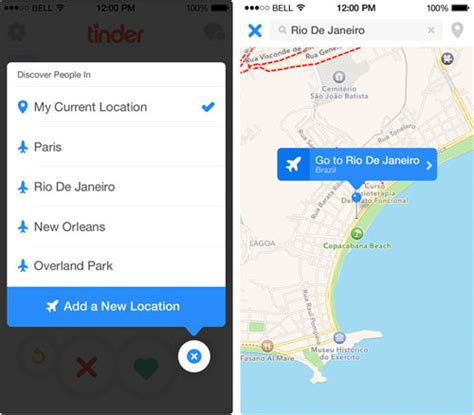
Ready, Set, Swipe! When Does Tinder Update Your Location?
- – Tinder updates your location when you open the app and again every time you change locations. – When you open the app, it will ask permission to access your device’s location services. Once you grant this permission, it will use your current location as a basis for potential matches. – The more frequently you open the app, the more often it will update your location. – You can also manually update your location in the settings menu of the app. – Tinder may also automatically update your location if it detects that you have moved a significant distance since your last search. – If you are using an Android device, you can choose to turn on ‘High Accuracy Mode’ in the Location Services section of your device’s Settings menu. This mode uses GPS and other sensors to provide a more accurate location reading. – It is important to remember that if you don’t want your location to be updated, you should turn off the Location Services feature on your device or switch it to ‘Battery Saving Mode’.
Location, Location, Location: How to Make Sure Tinder is Up-to-Date on Your Whereabouts
So there you have it, a comprehensive guide to when Tinder updates your location. We hope this article has been helpful and that you now know the answer to the question: when does Tinder update your location? As we’ve seen, the answer is simple – Tinder updates your location every time you open the app, provided you have given permission for it to access your location data. So if you’re looking to stay up-to-date with your current location on Tinder, make sure to keep opening the app! Who knows, maybe you’ll find someone special in the process. Thanks for reading!
Q&A
Tinder location updates can happen as often as you want – it’s up to you! You can set your location to update every time you open the app, or manually update it whenever you like. Have fun swiping!
Sure thing! Just head to your settings and you’ll be able to update your location. Easy peasy!
Nah, changing your device’s location settings won’t affect where you show up on Tinder. Your profile will always be based off of your actual location. Don’t worry about it!
Nah, updating your Tinder location won’t affect any of your other apps. You can change it up just for the dating game without worrying about the rest! Have fun swiping!


