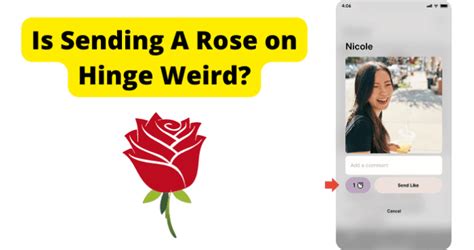Are you curious to know how many likes you have on Bumble? Ever wondered if there was a way to check your likes without having to swipe through all of your potential matches? Well, we’ve got the answer for you! In this article, we’ll show you exactly how to see your likes on Bumble. So get ready – here’s what you need to know!
How to See Your Likes on Bumble
If you’re an avid user of the popular dating app Bumble, chances are you’ve been wondering how to see who has liked you. After all, it’s one of the most exciting aspects of online dating – seeing someone express their interest in you! Thankfully, Bumble makes it easy to view your likes and potential matches. Here’s what you need to know about finding out who has swiped right on you.
Understanding the Basics of Bumble
Before we dive into how to see your likes on Bumble, let’s take a quick look at the basics of this popular dating app. Bumble is a location-based social networking service that allows users to create profiles, upload photos, and find potential matches within their geographic area. When two people match, they can start messaging each other. Unlike other dating apps, however, only women can initiate conversations with their matches.
In addition to these features, Bumble also offers its users the ability to "like" other users’ profiles. This feature allows users to show interest in someone without having to send them a message. It’s similar to the "like" button found on many social media sites.
Viewing Your Likes
So now that you understand the basics of Bumble, let’s talk about how to see who has liked you. To view your likes, simply open the Bumble app and tap on the heart icon located at the top of the screen. From here, you’ll be able to see all of the users who have expressed interest in you by liking your profile. You can even swipe left or right to view more potential matches.
Once you’ve found someone who you’d like to get to know better, you can tap on their profile to learn more about them. If you think they could be a good match for you, why not send them a message? Who knows, maybe you’ll hit it off and end up going on a date!
Making the Most of Bumble
Now that you know how to see your likes on Bumble, it’s time to make the most of this popular dating app. Remember, the key to success on any dating site is to be active and engage with as many potential matches as possible. Take some time to craft thoughtful messages and keep the conversation going.
Also, don’t forget to update your profile regularly. Make sure you include recent pictures and provide accurate information about yourself. Doing so will help ensure that you attract the type of person you’re looking for.
Finally, if you want to increase your chances of meeting someone special, consider taking advantage of Bumble Boost. This paid subscription gives you access to additional features, such as being able to rematch with expired connections and extend your matches for another 24 hours. With Bumble Boost, you’ll have more opportunities to connect with potential dates.
So there you have it – everything you need to know about how to see your likes on Bumble. Now that you know the ins and outs of this popular dating app, it’s time to get out there and start swiping!
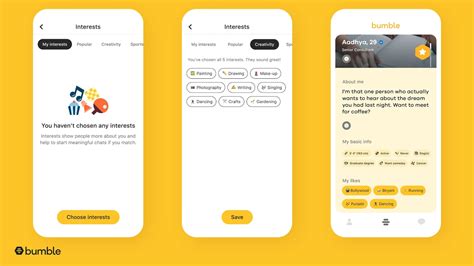
“Discovering Your ‘Likes’ on Bumble: A Quick and Easy Guide”
- Open the Bumble app and log in
- Tap on the profile icon at the top left corner of your screen
- Tap on the “My Likes” tab
- Scroll through your list of likes
- If you’re looking for a particular like, type their name into the search bar
- Swipe right to show someone you like them or tap the heart icon to Super Like
- To view more info about someone who has liked you, tap on their profile photo
You Swiped, You Liked, Now See What You’ve Done!
And there you have it! Now you know how to see your likes on Bumble. You can access this feature from the “Likes You” tab, where you can review who has liked your profile and decide if you want to match with them. Keep in mind that if you haven’t upgraded to a paid membership, you won’t be able to send messages to those users who have liked you. But hey, at least you can check out their profiles and take a look at what they’re all about.
So go ahead and get swiping – and don’t forget to check out who’s liking your profile. Who knows, maybe someone special is waiting for you! Good luck and happy matching!
Q&A
You’ll need to have a Bumble account and be logged in. Then you can view your likes by tapping the heart icon at the top of the main page. Easy peasy!
If you’re using Bumble, you’ll get a notification if someone has liked you. Look for the heart icon in the top right corner of your screen to see who’s interested. You can also check your matches list to find out who’s swiped right on you.
- Go to your profile and swipe right on the "Matches" tab.
- You’ll see a list of everyone who’s already liked you!
- Have fun exploring who’s out there!
- Open the Bumble app and tap on the message icon.
- Tap on the "Likes You" tab at the top of the screen.
- Scroll through your likes and start a conversation!