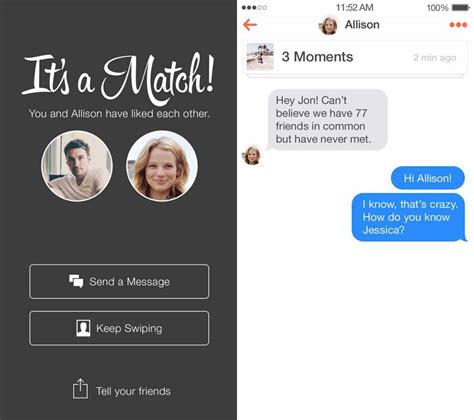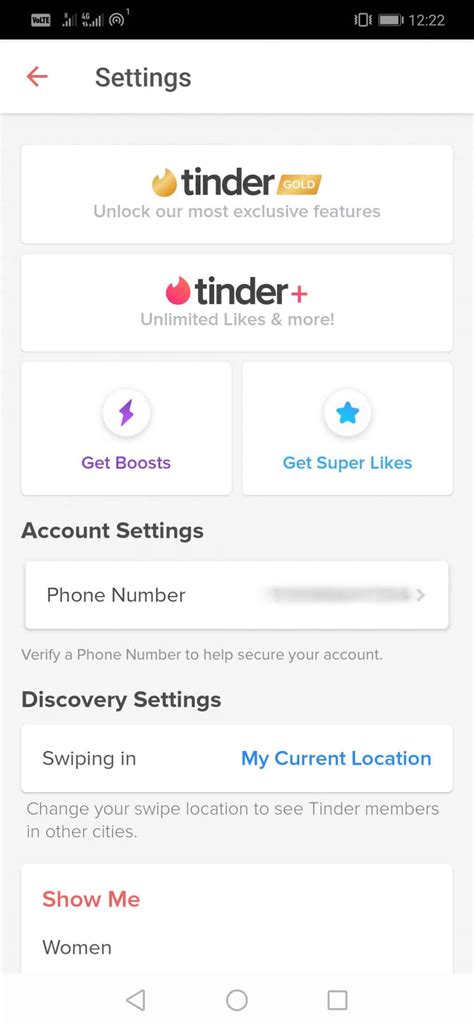Are you swiping your way through Tinder and wondering how to see all the matches you’ve made? Don’t worry, we’ve got you covered! In this article, we’ll show you exactly how to find all those potential dates with ease. So, what are you waiting for? Let’s dive in and learn how to get the most out of your Tinder experience!
How to See All Your Matches on Tinder
Tinder is one of the most popular dating apps around, and it’s no wonder why. It’s easy to use, fun, and has a huge user base – which means more potential matches for you! But if you’re new to Tinder, or just want to know how to see all your matches at once, then this article is for you.
What Does “Matches” Mean?
When two people both swipe right on each other’s profile, they become a match. This means that they can start chatting with each other within the app. Matches can also be referred to as “connections” or “matches” in some contexts.
How Do I See My Matches?
If you want to see all your matches at once, simply open the Tinder app and tap the flame icon in the top-right corner. This will take you to your “Matches” page, where you can view all your current connections. From here, you can start messaging them, or delete any matches you don’t want to keep.
How Do I Delete My Matches?
If you decide you don’t want to keep a particular match, you can easily delete them from your list. To do so, open the Tinder app and tap the flame icon in the top-right corner. On the “Matches” page, find the person you want to delete and swipe left on their profile. A pop-up window will appear asking if you’re sure you want to delete the match; select “Yes” to confirm.
Can I Unmatch Someone After We Have Messaged Each Other?
Yes, you can unmatch someone even after you have started messaging them. However, it’s important to remember that if you unmatch someone, all your previous messages with them will be deleted. So make sure you’ve saved anything important before you go ahead and unmatch them.
How Do I Know If Someone Has Unmatched Me?
If someone has unmatched you, you won’t receive any notification about it. The only way to tell is by looking at your “Matches” page. If the person isn’t there anymore, then they have likely unmatched you.
Can I Block Someone On Tinder?
Yes, you can block someone on Tinder if you feel uncomfortable or threatened. To do so, open the Tinder app and tap the flame icon in the top-right corner. Find the person you want to block and tap their profile. At the bottom of their profile, you should see an option to “Block” or “Report” them. Selecting either of these options will prevent them from contacting you again.
What Should I Do If I Get Harassed On Tinder?
If you are ever harassed or threatened on Tinder, it’s important to take action immediately. Firstly, block the person who is harassing you and report them to Tinder. You can also contact your local law enforcement if you feel unsafe.
Tinder is a great way to meet new people, but it’s important to stay safe and be aware of the risks associated with online dating. Knowing how to see all your matches and how to block or report someone can help ensure that your experience on Tinder is a positive one.
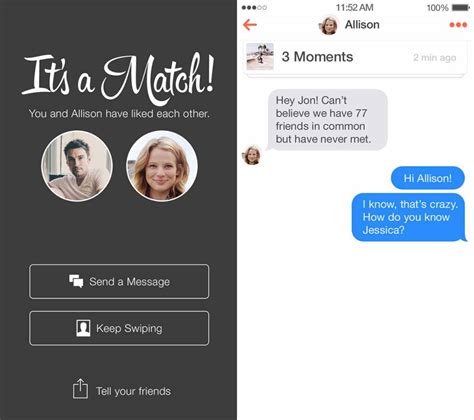
Swipe Right to See All Your Matches on Tinder!
- 1. Make sure you have the latest version of Tinder installed on your device. 2. Log in to your account and go to the main page. 3. Tap the flame icon located at the top right corner of the screen. 4. Scroll down to the bottom of the page and tap “See All Matches”. 5. Swipe through all your matches until you reach the end. 6. To see new matches, swipe left or right to refresh the list. 7. If you want to view a particular match again, just search for their name in the search bar. If you’re looking for more ways to get the most out of your Tinder experience, here are some tips: • Try swiping right on everyone that catches your eye – this will help you get more matches. • Use advanced filters to narrow down your search results and find exactly what you’re looking for. • Upgrade to Tinder Gold or Plus if you want access to even more features. • Consider using Boosts to increase your visibility and get more matches. • Send messages to your matches as soon as possible so they don’t forget about you. • Ask questions to keep conversations going and build a connection with your matches. • Don’t be afraid to take risks – sometimes taking chances can lead to amazing things!
You Swiped, You Saw: A Guide to Viewing All Matches on Tinder
And there you have it! You now know how to see all matches on Tinder. From resetting your account to using the “Discovery” feature, you can easily access and view your past conversations with potential dates. Now that you’re an expert in this subject, go ahead and put your newfound knowledge into action! Who knows? Maybe you’ll find a great match and make some new connections. Good luck!
Q&A
Tinder is a dating app that helps you find potential matches in your area. It’s easy to use and allows you to connect with people quickly. Plus, it’s free!
- Download the app, create an account and upload a few pictures of yourself!
- Fill out your profile with a bio, age, interests, etc.
- Swipe away to find potential matches!
Tap the flame icon at the top of your screen, swipe through your potential matches and you’re good to go! Have fun swiping!
Send a text, send a gif, or start a voice call! It’s up to you how you want to get the conversation going. Have fun and be yourself!