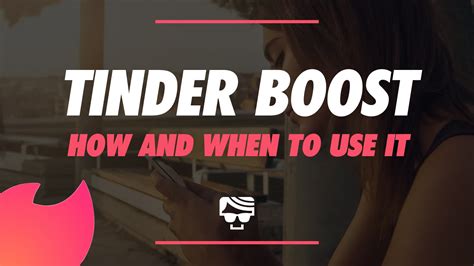Are you ready to show off your vaccine status on Tinder? With the new “Vaccine Sticker” feature, you can easily add a badge that shows your commitment to keeping yourself and others safe. But how do you add it? Don’t worry, we’ve got you covered! In this article, we’ll show you exactly how to get the Vaccine Sticker up and running on your Tinder profile in no time. So what are you waiting for? Let’s get started!
What is a Vaccine Sticker on Tinder?
Tinder, the popular dating app, recently released a new feature that allows users to add vaccine stickers to their profiles. This sticker indicates that you have been vaccinated against Covid-19 and provides other users with an extra layer of security when it comes to meeting up with someone in person. The idea behind this new feature is to help create a safer environment for everyone on the platform, as well as provide people with peace of mind when they’re looking for potential matches.
How to Add Vaccine Sticker on Tinder
Adding a vaccine sticker to your profile on Tinder is actually quite simple. All you need to do is follow these steps:
- Open the Tinder app on your device and tap on the profile icon in the top left corner.
- Scroll down and select the "Vaccine Status" option.
- Tap on the "Add Vaccine Status" button.
- Select the type of vaccine you received (e.g., Pfizer or Moderna).
- Enter the date you were vaccinated and tap on the "Save" button.
Once you’ve completed these steps, your vaccine status will be visible to all users on the platform. It’s important to note that you can only add one vaccine sticker per profile, so make sure you choose the right one!
Tips for Adding Vaccine Stickers
When adding a vaccine sticker to your profile, there are a few things you should keep in mind:
- Make sure you enter the correct information about the vaccine you received. Double check the date and type of vaccine before saving it to your profile.
- Don’t forget to update your vaccine status if you receive additional doses.
- If you don’t want to share your vaccine status, you can always opt out by tapping on the "Remove Vaccine Status" button.
It’s also important to remember that even if you have a vaccine sticker on your profile, you should still take all necessary precautions when meeting up with someone in person. Wear a mask, practice social distancing, and stay informed about local health guidelines.
Why Should You Add a Vaccine Sticker on Tinder?
Adding a vaccine sticker to your profile on Tinder is a great way to show other users that you care about safety and responsibility. It sends a strong message that you’re taking the necessary steps to protect yourself and others from the virus. Plus, it can give other users more confidence when it comes to meeting up with you in person.
In addition, having a vaccine sticker on your profile could also increase your chances of finding a match. Studies have shown that many users are now actively searching for potential dates who have been vaccinated against Covid-19. So, having a vaccine sticker on your profile could potentially attract more attention and lead to more successful matches.
Finally, adding a vaccine sticker to your profile is just another way to show that you’re staying up-to-date with current events and taking the necessary precautions to protect yourself and others from the virus. It’s a great way to demonstrate your commitment to safety and responsibility, which can go a long way towards making a good impression on potential matches.
Wrapping Up
Adding a vaccine sticker to your profile on Tinder is a great way to show other users that you’re taking the necessary steps to protect yourself and others from Covid-19. It’s a simple process that doesn’t take much time, but it can have a big impact on how other users perceive you. Plus, it could potentially increase your chances of finding a successful match. So, if you haven’t already done so, consider adding a vaccine sticker to your profile today!
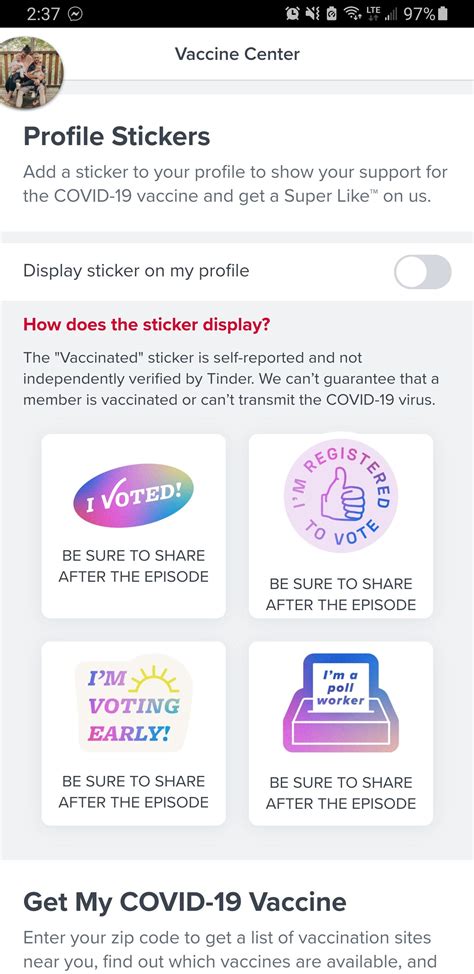
Put a Vaccine Sticker on Your Tinder Profile and Get Swiping!
- Download the vaccine sticker from a reliable source
- Open your Tinder app and click on the profile icon
- Select “Edit Info” and then tap “Add Photo/Video”
- Upload the sticker to your profile
- Make sure to add a caption to explain why you chose to include it
- Tap the green checkmark when finished
- Your new sticker should now appear in your profile!
- You can also use stickers to make your profile stand out more by adding a bit of personality. If you want to be creative, you can even create your own custom sticker using an online editor or photo editing software.
- Consider including a link to more information about the vaccine so people can learn more if they’re interested.
- Take some time to think about how the sticker fits into the overall look of your profile. A well-placed sticker can really draw attention to the other parts of your profile.
- Show off your sense of humor with clever captions for the sticker. People love funny and lighthearted profiles.
- Keep in mind that not everyone will appreciate the same kind of jokes, so be careful not to cross any lines.
- Don’t overdo it with the stickers – one or two is usually enough. Too many can make your profile look cluttered and unprofessional.
- Have fun with it! Stickers are a great way to express yourself and show off your unique style.
Vaccinate Your Way to Tinder Success!
And there you have it! Adding a vaccine sticker on Tinder is as easy as 1-2-3. All you need to do is go to the profile settings, select “Edit Info” and then choose the “Vaccine Status” option. From there, you can add your own personalized sticker with ease. It’s that simple!
So what are you waiting for? Show off your vaccination status proudly on Tinder today and let everyone know that you’re doing your part in helping to keep our community safe. Go ahead, get out there and show the world how proud you are of getting vaccinated!
Q&A
A vaccine sticker is a fun way to show off your vaccination status! It’s like a badge of honor that you can put on your laptop, water bottle, or wherever else you’d like. They come in lots of different designs and colors.
Sorry, there’s no vaccine sticker on Tinder! You can check your local government website to find out where you can get vaccinated. Good luck!
- Head to your profile settings and look for the option to add a sticker.
- Select the vaccine sticker you’d like to add.
- Hit save and you’re all set!
Sure thing! You can totally customize your vaccine sticker. Just head over to our website and pick out the design that fits you best. Have fun!