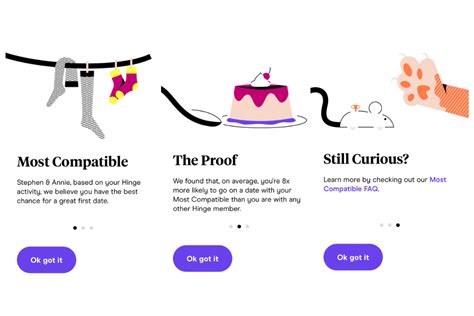Ever wondered how those pesky “read receipts” on Tinder work? You know, the ones that let your match know you’ve seen their message but haven’t replied yet? We’ll tell you everything you need to know! From when they appear and how to turn them off, to why they exist in the first place. Ready to get to the bottom of this mystery? Let’s dive right in!
What are Tinder Read Receipts?
Tinder read receipts are a feature of the popular dating app that allows users to see when their messages have been seen by someone else. The feature was introduced in late 2017 and has since become a staple of the app, allowing users to keep track of who is engaging with them on the platform. It’s important to note that this feature only works if both parties have it enabled; if one user has it disabled, they won’t be able to see any read receipts.
How do Read Receipts Work?
When you send a message on Tinder, the other person will receive a notification that they have a new message. If they open it, a small blue checkmark icon will appear next to the message, indicating that they’ve seen it. This same icon will also appear next to your message, so you can easily tell if your message has been seen or not. It’s important to note that this feature only works if both parties have it enabled; if one user has it disabled, they won’t be able to see any read receipts.
Pros & Cons of Read Receipts
One of the biggest advantages of using Tinder read receipts is that it gives you an idea of how interested the other person is in you. If they take the time to read your message, it usually means they’re at least somewhat interested in what you have to say. On the flip side, if they don’t respond or read your message, it could mean they’re not interested in continuing the conversation.
The downside of read receipts is that they can cause a lot of anxiety for some people. Knowing that the other person has seen your message but hasn’t responded can be incredibly frustrating, especially if you’re waiting for an answer. Additionally, if the other person does respond but takes a long time to do so, it can make it seem like they’re not very interested in you.
Other Features of Tinder
In addition to read receipts, there are several other features of Tinder that can help you find potential matches. For example, Tinder offers a "Boost" feature which puts your profile at the top of the list of potential matches for 30 minutes. This makes it more likely that you’ll get noticed by someone who might be interested in you. There’s also the Super Like feature, which allows you to let someone know that you’re really interested in them before they even see your profile. Finally, there’s the Swipe Right Selector, which lets you choose from a variety of different options when swiping right on someone’s profile.
Tips for Using Read Receipts
If you’re using read receipts on Tinder, here are a few tips to help you get the most out of the feature:
-
Don’t take it personally if someone doesn’t read your message. Just because they haven’t seen it yet doesn’t necessarily mean they’re not interested.
-
Don’t be too quick to judge someone based on their read receipt status. Sometimes people are busy and may not have had a chance to read your message yet.
-
Try to respond as soon as possible after seeing a read receipt. This shows the other person that you’re interested and eager to chat.
-
Don’t obsess over read receipts. Remember that there are plenty of other things to focus on when looking for potential matches.
Using read receipts on Tinder can be a great way to gauge someone’s interest in you, but it’s important to remember that it’s just one tool among many. At the end of the day, it’s still up to you to make the first move and start a conversation.
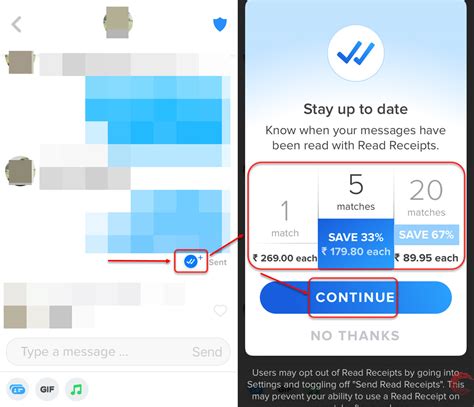
Unraveling the Mystery of Tinder Read Receipts
- Tinder read receipts allow you to see when your messages have been read by the person you sent them to.
- Read receipts are only available in certain versions of the app, so make sure you’re using the latest version before trying to use this feature.
- You can turn read receipts on or off at any time. To do this, go to Settings > Messages and toggle the switch next to “Send Read Receipts”.
- When someone has read your message, a small blue checkmark will appear next to it. This indicates that they have seen it.
- If someone hasn’t read your message yet, there won’t be any indication that they haven’t seen it. So if you don’t get a response right away, don’t assume that they haven’t read it.
- Keep in mind that just because someone has read your message doesn’t mean they’re interested in responding. They may just not be ready to reply yet.
- If you want to keep your activity private, it’s best to turn off read receipts so that people won’t know when you’ve seen their messages.
That’s a Wrap! All You Need to Know About Tinder Read Receipts
So there you have it – the answer to how do Tinder read receipts work. Now that you know how they work, you can make sure you’re using them properly and getting the most out of your matches. No more wondering if someone has seen your message or not! Read receipts are a great tool to help keep track of who’s seen what and when. So go ahead, get swiping and start sending those messages with confidence knowing that you’ll be able to tell when they’ve been read. Happy messaging!
Q&A
Tinder read receipts are a feature that let you know when someone has seen your message. It’s like getting an email ‘read receipt’ in real life! It’s a great way to keep track of conversations.
Check if they’ve read your message by looking for the blue tick beside it. If there’s no tick, they haven’t seen it yet. You can also ask them directly!
Nah, not really – Tinder doesn’t have a setting to turn off read receipts. Sorry! But you can always just check out your match’s last activity time if you’re curious. Hope this helps!
Nope, sorry! Tinder doesn’t let you know when someone has read your message. You’ll just have to wait and see if they respond. Good luck out there!